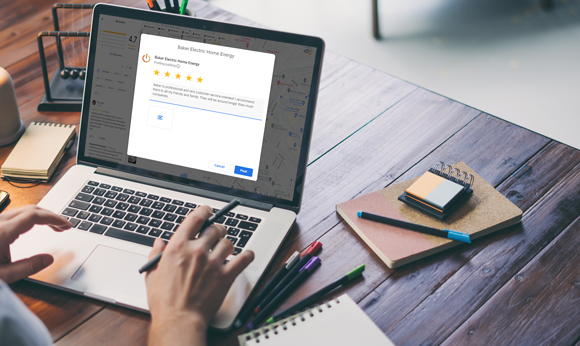Choose your Favorite Review Platform

How to leave a Google review:
- Click the reviews tab
- Click on write a review
- Select your rating and write a review
- Post!


How to leave a Nextdoor review:
- Click “Post a message, event, poll, or urgent alert” box at top of your newsfeed
- Follow the prompts
- Post!
- Note: Posts cannot be authored via email, use the app or go online.

How to leave an Angi review:
- Sign in
- Go to Review a Pro
- Select your rating and write a review
- Complete rating fields
- Post!

How to leave a Better Business Bureau review:
- Log In or Sign Up
- Search for Baker Home Energy Profile
- Click on “Submit a Review”
- Fill out the form and describe your experience as positive, neutral, or negative

How to leave a Facebook review:
- Go to Baker’s Facebook page
- Click Reviews next to the page’s timeline
- Give a rating
- Select an audience
- Note: Posts cannot be authored via email, use the app or go online.