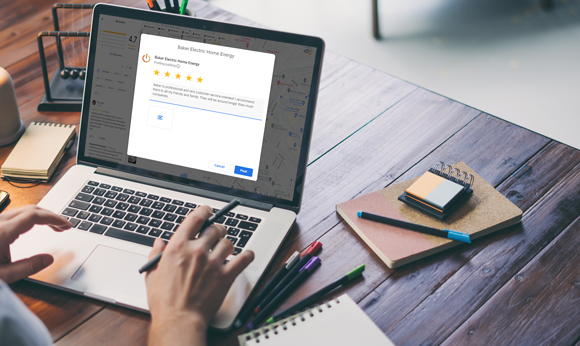Benefits of Writing Reviews
Writing reviews not only helps other potential customers make informed decisions but also allows you to share your unique experiences with the services provided by Baker Home Energy. Positive reviews can significantly enhance the company's reputation and attract new clients, contributing to a thriving community of satisfied homeowners.
Moreover, engaging in the review process can lead to rewards through Baker Home Energy's referral program, where you may receive incentives for sharing your feedback. This creates a win-win situation, as your insights help others while you benefit from your participation.
Tips for Writing Effective Reviews
When crafting a review, it's essential to be clear and concise while highlighting specific details about your experience. Focus on aspects such as the quality of service, responsiveness of the team, and any particular features of the products you utilized. This clarity will make your review more helpful to others.
Additionally, including both positive and constructive feedback can enhance the credibility of your review. Sharing both what you appreciated and areas for improvement provides a balanced perspective that can aid Baker Home Energy in refining their services.
Understanding the Impact of Your Review
Your review plays a crucial role in shaping public perception of Baker Home Energy. Each review contributes to the overall rating on platforms like Google and Yelp, which can influence new customers' decisions. High ratings can lead to increased visibility and trustworthiness in a competitive market.
Furthermore, reviews can also prompt the company to engage with its customers, addressing concerns and celebrating successes. This interaction fosters a sense of community and demonstrates that Baker Home Energy values customer feedback, ultimately enhancing customer loyalty.
How to Update or Edit Your Review
If your experience with Baker Home Energy changes over time, it's important to update your review to reflect your current perspective. Most review platforms allow users to edit their submissions, ensuring that potential customers have access to the most accurate and up-to-date information.
To edit your review, simply log in to the platform where you posted it, navigate to your review section, and select the option to modify your content. This practice not only helps others but also shows that you are engaged and invested in the community's feedback loop.